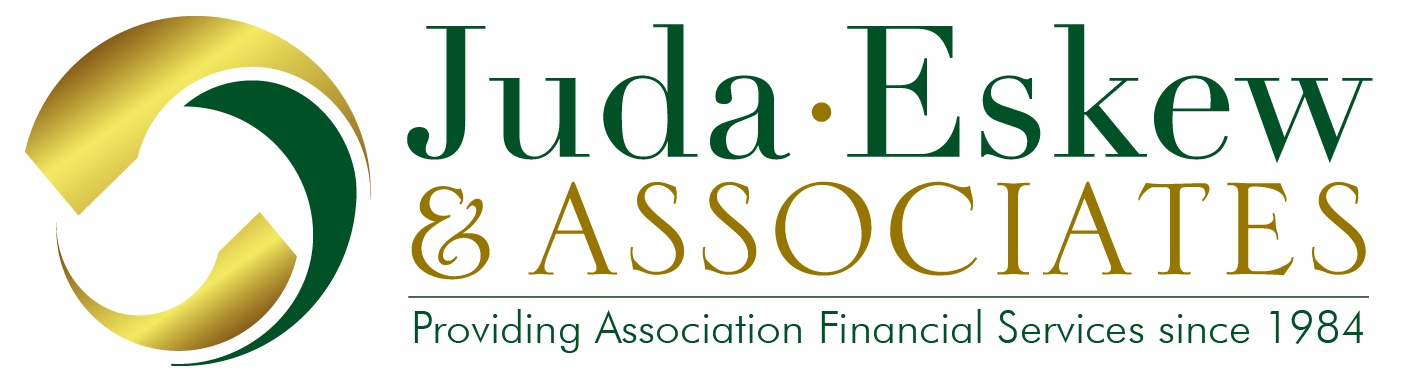F.A.Q.
Frequently Asked Questions
FAQ
Owner Questions
What is my “Account Number”?
Your 15 Digit account number can be found on your coupon for either your Maintenance, or Special Assessment(s). If you do not have a coupon, please contact our office at customerservice@jeafinancialgroup.com to get your account number.
How can I make my maintenance payments?
Option #1 Payment by Check with a Coupon
You may be mailed coupon(s) with envelope(s) for the mailing of your association payments. Please check the coupon(s) to ensure that the proper information is reflected. POST DATED CHECKS WILL NOT BE ACCEPTED. If you are paying by check, your payment must be made using the coupon and envelope provided, make your check payable to your association, include your 15-character account number on your check and mail to the address on the coupon which is:
Your Association Name
c/o Maintenance Assessments
P.O. Box 189115
Plantation, Florida 33318-9115
Option #2 Electronic Payments
If you wish to have your payment automatically deducted from your bank account please contact our office at customerservice@jeafinancialgroup.com (954) 577-9848, or toll free (800) 688-0771 and the appropriate paper work will be sent to you.
Option #3 Payment with Your Online or Banking Service
If you are having your bank mail your payment or you are paying your account with your online banking service, instruct your bank to make your check payable to Your Association, provide them your 15-character account number exactly as it appears on your coupon with no spaces. If your bank check does not contain the 15-character account number, the association’s bank will not be able to recognize the payor and the check will not be processed. Since your payment is being remitted without a coupon, allow 5 to 7 extra days for processing. Mail your payment to:
Your Association Name
c/o Maintenance Assessments
P.O. Box 189115
Plantation, Florida 33318-9115
Option #4 Payment on the Internet
You may view and / or pay your account on the internet with a credit card (American Express, MasterCard, Discover or Visa) or by E-Check. A processing fee will apply. Go to jeafinancialgroup.com and create an on-line account under Owner Login.
Should you have any questions, please contact our customer service at customerservice@jeafinancialgroup.com (954) 577-9848, or toll free (800) 688-0771 between 9:00 a.m. and 5:00 p.m. and we will be pleased to assist you.
Can I pay my Maintenance Fees via Credit Card?
Absolutely, see below for a list of instructions:
- You will have to go to our website jeafinancialgroup.com in order to register the account.
- Then you will have to go to Owner’s Login, click to enter. If not registered, there will be an option that will state “Click here” to get registered.
- The following will be needed to make payment online which will be your 15-digit account number which is located in the booklet that is sent to you for the year. If not, it will be a blue, pink, or white detachable coupon that had already been sent to you. Please keep in mind that the name that is on the coupon is exactly how it will be on the website. Please also keep in mind that if the unit is listed under a corporation, to put the entire corporation name in the “Last Name” field.
- Once the account is registered with the above requirements, and is completed, a confirmation will be sent to a valid email address for you to be able to go onto the website. Please save this email in order for you to be able to enter at any time. Also please check your inbox, junk, or spam mail as the confirmation may be located in order to log on. You can now review your payment history online as well as making payments.
- When making payments with multiple accounts for example: violation, special assessment, maintenance assessment, parking, recreation assessment, work orders, etc., each payment will need to be made separately.
- There are processing structure fees in order to make payments online which are the following as of September 2019 (figures are subject to change):
- Visa: Flat fee starting at 4.5%
- Discover and Master Card: 4.5%
- American Express: 5.5%
- E-Check: flat rate fee of $10.00
If you have any issues making your online payment please feel free to contact customer service at customerservice@jeafinancialgroup.com
Can I see and print a copy of my maintenance ledger?
Once registered and logged in, you will be able to view/ print your ledger for any particular assessment for a particular period of time. Be advised, our firm will only reflect balance detail from the period in which our firm took on the engagement forward.
I misplaced my coupon book, how can I get another one?
Yes, you can receive another coupon book free of charge, simply request another at customerservice@jeafinancialgroup.com. Be advised, you do not need a coupon in order to pay your maintenance. If not using a coupon, please make sure account number is put in the memo line of your check in order to ensure proper processing. Please note: if you are set up for automatic payments, by default, you will not receive coupon books.
Do I have to use a coupon in order to submit a payment?
No, you do not need a coupon in order to pay your maintenance. If not using a coupon, please make sure account number is put in the memo line of your check in order to ensure proper processing.
How can I enroll in “AutoPay or EFT (Electronic Funds Transfer)” program?
Please see the link: “Enroll” in AutoPay/EFT section of the website
How can I update My bank info for the AutoPay/EFT program?
Please see the link: “Update” in AutoPay/EFT section of the website
How can I cancel my AutoPay/EFT?
Please see the link: “Cancel” in AutoPay/EFT section of the website
Can I request a copy of the Budget and or Financials?
Yes, an owner can request a copy of the Adopted Budget or most recent Year End Financial of their Association at no charge. Please request a copy by emailing customerservice@jeafinancialgroup.com
Can I pay over the phone?
At this time, payments can not be made over the phone. For other ways you can make your maintenance payments, click here. (This can be a link to the payment options question found above)
How can I update my mailing address?
My Maintenance is set up on AutoPay(EFT), but I also want my Special Assessment to be as well. How can I enroll another Assessment?
FAQ
Client Questions
How are the accounts receivables (owner payments by checks processed)?
Our firm provides payment coupons and envelopes for each homeowner in order for them to send their maintenance payments to the bank’s designated lockbox for deposit of these funds on a regular basis.
We coordinate all activity with the lockbox including stop files for legal accounts and provide database access to the lockbox for processing verification purposes.
Can owner payments be done online?
We accept maintenance payments by credit cards and e-checks through our web-site. A processing fee does apply. The Associations bank accounts as well as the homeowner’s ledger accounts are updated daily through secured encrypted electronic downloads. An owner account can be set up by clicking the Owner Login located at the top of every page and registering for an on-line account.
Can owner payments be done by electronic fund transfer or auto-pay?
We also provide an electronic funds transfer for those owners desiring that type of payment. With an authorization form the homeowner payments can be automatically deducted from the owner’s bank account.
Can owners view their accounts online?
Yes, an owner can view their payment history if they set up on on-line account. An owner account can be set up by clicking the Owner Login located at the top of every page.
Who has access to see our accounts receivable records online?
The Board of Directors, Manager, Association’s attorney, as well as anyone else designated by the board will have direct internet access to the homeowners’ account ledgers through our secured web site.
How often do you mail delinquency letters?
The norm is that on a twice monthly basis, after the fifteenth and the last day of the month cutoffs, we mail first request delinquency letters and follow-up with second request letters at the end of the month. However, this process will be determined by the policy of the association.
When do you submit delinquent accounts to the Association's attorney?
We will turn the account over to the Associations attorney based on the timing policy set by the Board of Directors.
Who has access to see our financial records online?
The Board of Directors, Manager, as well as anyone else designated by the board will have direct internet access to financial records on-line through our secured web site. These records include, but not limited to, financial statements, general ledgers, journals, bank statements, bank reconciliations, paid invoices, budgets and various schedules.
When are vendor checks prepared?
Upon receipt of Association’s invoices, which have been approved by the Board of Directors or the manager, as your policy so dictates, we will prepare all checks to vendors.
How do you deliver vendor checks to the association?
For association’s located in the tri-county area, the invoices will be picked up and the checks will be delivered to your association or management company based on an agreed upon schedule, through a courier service, at no additional charge. If the association is located beyond the tri-county area pick up and delivery is done by FedEx.
How do you protect and manage financial data?
Our data management uses state of the art VNWare used by 100% of all Fortune 500 companies. All data is backed up on a continuous basis and twice daily information is replicated to a secured off-site location. We are also prepared for emergencies in the event of a natural disaster. Our system is setup so that team members can service your account from anywhere in the US if we needed to temporarily relocate.
Does your office and staff participate in the making of management decisions?
No, we make no management decisions; these are the exclusive province of the Board or Directors and the property manager. We work at the direction of the Board of Directors.
FAQ
How To
How do I login to view my account?
- Go to jeafinancialgroup.com and click on “Owner Login” on the top right or “View My Account”.
- On the next webpage, please notice a box on the bottom left of the window and click “Click here to register” if you are a new user.
- Please enter your 15 Digit Account Number as it appears on your coupons.
(Ex. 00HOL0000100301) There is also a “?” Icon that will help identify your account number.
- Then enter your last name in the next box and click “Submit”
- On the next page, please enter your credentials as requested.
- You will receive an email verifying registration completion.
- Click on the link in the email and Login to view/print your account.
Any further questions please feel free to contact Customer Service at (954)577-9700.
Please allow 24 hours for a return phone call if you leave us a message
How do I make a payment with a Credit Card or E-Check?
- You will have to go to our website which is jeafinancialgroup.com in order to register the account.
- Then you will have to go to Owner’s Login, click to enter. If not registered, there will be an option that will state “Click here” to get registered.
- The following will be needed to make payment online which will be your 15 digits account number which is located in the booklet that is sent to you for the year. If not it will be a blue, pink, or white detachable coupon that had already been sent to you. Please keep in mind that the name that is on the coupon is exactly how it will be on the website. Please also keep in mind that if the unit is listed under a corporation, to put the entire corporation name in the “Last Name” field.
- Once account is registered with the above requirements, and is completed, a confirmation will be sent to a valid email address for you to be able to go onto the website. Please save this email in order for you to be able to enter at any time. Also please check your inbox, junk, or spam mail as the confirmation may be located in order to log on. You can now review your payment history online as well as making payments.
- When making payments with multiple accounts for example: violation, special assessment, maintenance assessment, parking, recreation assessment, work orders, etc, each payment will need to be made separately.
- There are processing structure fees in order to make payments online which are the following as of September 2016 (figures are subject to change):
- Visa: 4.5%
- Discover and Master Card: 4.5%
- American Express: 5.5%
- E-Check: flat rate fee of $10.00
If you have any issues making your online payment please feel free to contact customer service at customerservice@jeafinancialgroup.com
How do I request an Estoppel or Questionnaire?
How to Pay Your Maintenance Fees:
Option #1 Payment by Check with a Coupon
You may be mailed coupon(s) with envelope(s) for the mailing of your association payments. Please check the coupon(s) to insure that the proper information is reflected. POST DATED CHECKS WILL NOT BE ACCEPTED. If you are paying by check, your payment must be made using the coupon and envelope provided, make your check payable to your association, include your fifteen character account number on your check and mail to the address on the coupon which is:
Your Association Name
c/o Maintenance Assessments
P.O. Box 189115
Plantation, Florida 33318-9115
(Address May Change Due to Your Associations Lockbox)
Option #2 Electronic Payments
If you wish to have your payment automatically deducted from your bank account please contact our office at customerservice@jeafinancialgroup.com (954) 577-9848, or toll free (800) 688-0771 and the appropriate paper work will be sent to you.
Option #3 Payment with Your Online or Banking Service
If you are having your bank mail your payment or you are paying your account with your online banking service, instruct your bank to make your check payable to Your Association, provide them your 15 character account number exactly as it appears on your coupon with no spaces. If your bank check does not contain the 15 character account number, the association’s bank will not be able to recognize the payor and the check will not be processed. Since your payment is being remitted without a coupon, allow 5 to 7 extra days for processing. Mail your payment to:
Your Association Name
c/o Maintenance Assessments
P.O. Box 189115
Plantation, Florida 33318-9115
(Address May Change Due to Your Associations Lockbox)
Option #4 Payment on the Internet
You may view and / or pay your account on the internet with a credit card (American Express, MasterCard, Discover or Visa) or by E-Check. A processing fee will apply. Go to jeafinancialgroup.com and create an on-line account under Owner Login.
Should you have any questions, please contact our customer service at customerservice@jeafinancialgroup.com (954) 577-9848, or toll free (800) 688-0771 between 9:00 a.m. and 5:00 p.m. and we will be pleased to assist you.
Get Support
Call the office (954) 577-9700