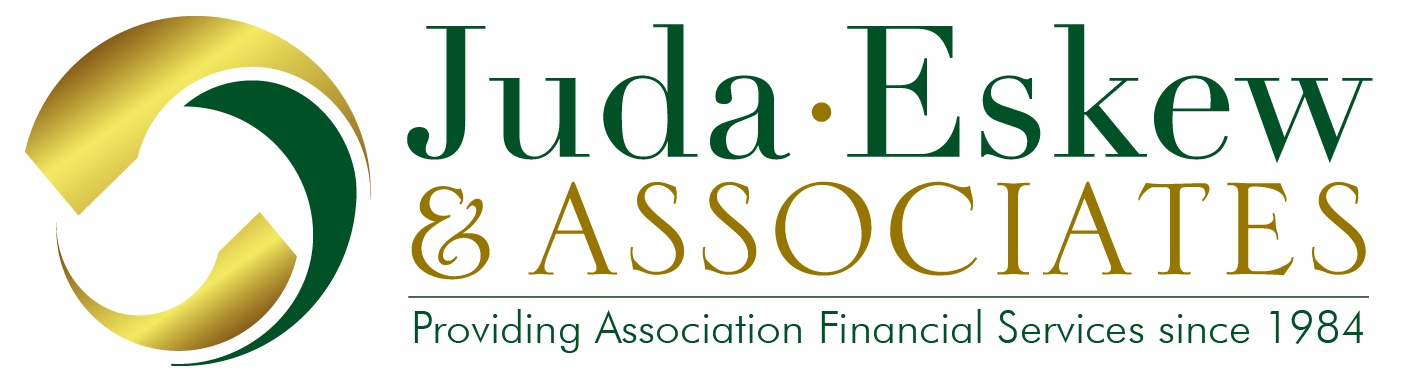- On the next page, please notice a box on the bottom left of the window and click “Click here to register” if you
are a new user.
- Please enter your 15 Digit Account Number as it appears on your coupons.
(Ex. 00HOL0000100301) There is also a “?” Icon that will help identify your account number.
- Then enter your last name in the next box and click “Submit”
- On the next page, please enter your credentials as requested.
- You will receive an email verifying registration completion.
- Click on the link in the email and Login to view/print your account.
- On the next page, please notice a box on the bottom left of the window and click “Click here to register” if you
are a new user.
- Please enter your 15 Digit Account Number as it appears on your coupons.
(Ex. 00HOL0000100301) There is also a “?” Icon that will help identify your account number.
- Then enter your last name in the next box and click “Submit”
- On the next page, please enter your credentials as requested.
- You will receive an email verifying registration completion.
- Click on the link in the email and Login to view/print your account.